The Google Docs Fax Cover Sheet is used by professionals who like to send their documents via fax from one address to another. Why are they necessary? They are actually an important part of the fax sending process. The fax covers are sent before the actual fax to tell the receiving party about the upcoming fax. The fax cover sheets are provided in Google Docs to enable the users who send their fax via Google docs so that they could make a copy of the template for themselves and use as required.
The reason why a Fax Cover Sheet must be sent before the actual fax –
- It contains the details of the sender of the fax which enables the receiver to know beforehand about who is sending the document and what are their motives
- The sender also inputs the details of the recipient in the cover sheet because it is not always the case when the receiver is the recipient too.
- The receiver gets the information of the coming fax, about the details of the document which will be enclosed in the fax, the number of pages the document has and more.
- The sender could also convey the message about the confidentiality of the document. The sender can include in the cover sheet whether the receiver or any other person can view the document, or it is just meant for the recipient and so on
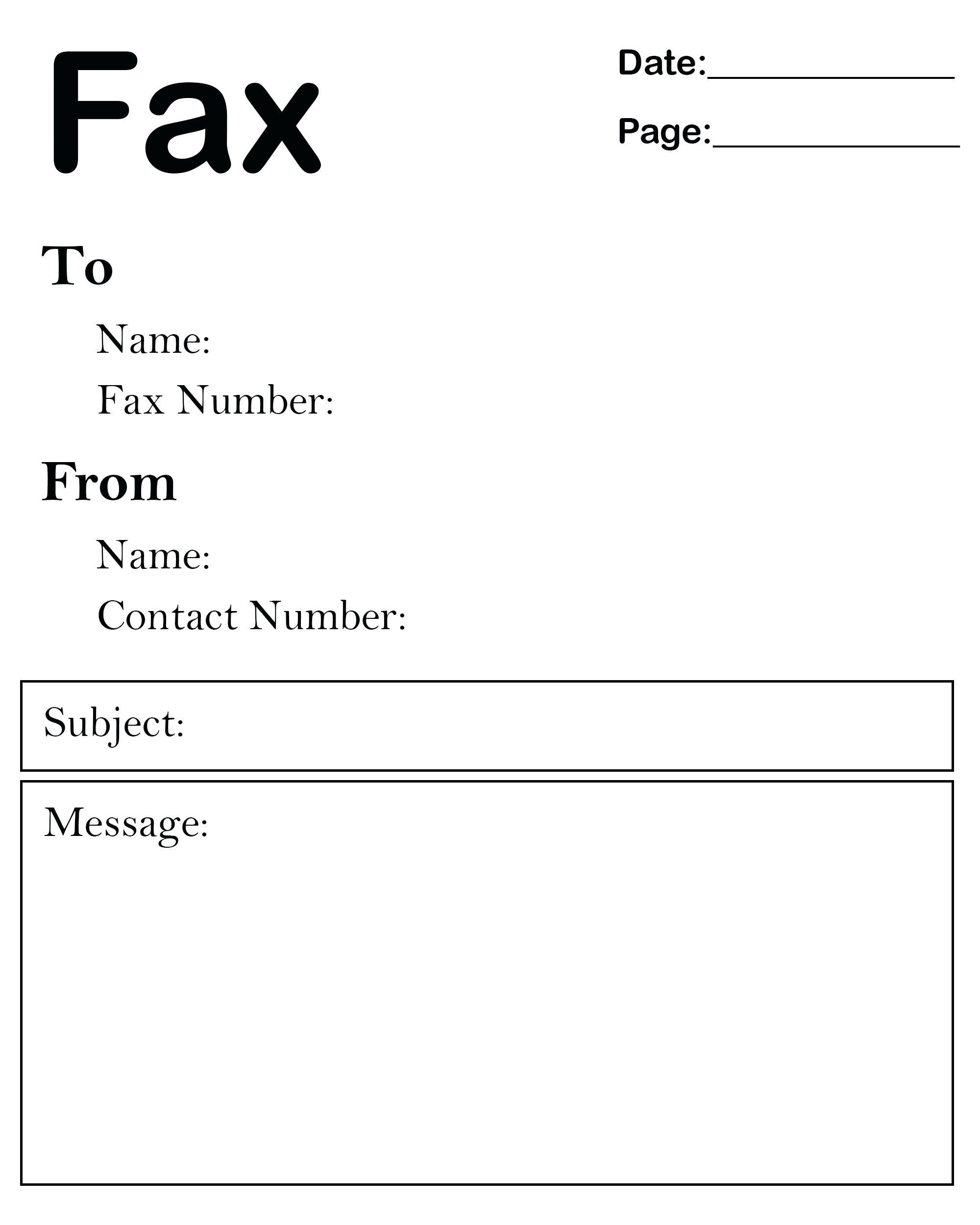
Professional Fax Cover Sheet Google Docs
Fax Cover Sheet Google Docs Template
There are many types of fax cover sheets.
- The first one is Personal Fax Cover Sheet. Users like this one as it can be used when you are trying to send your family members fax. These are personally designed for such occasions.
- The second one is Confidential Fax Cover Sheet which normally is sent to the receiver to inform them about the confidentiality of the fax. It might also include a password, that must only be provided to the recipient of the fax.
- And Last, Professional Fax Cover Sheet is used by people who work in corporations where professional fax is needed to be sent now and then. These are official, designed to represent a business.
If you need more samples for the fax cover sheets and want to learn how to write your own fax cover sheet, you can visit – Fax Cover Sheet Templates
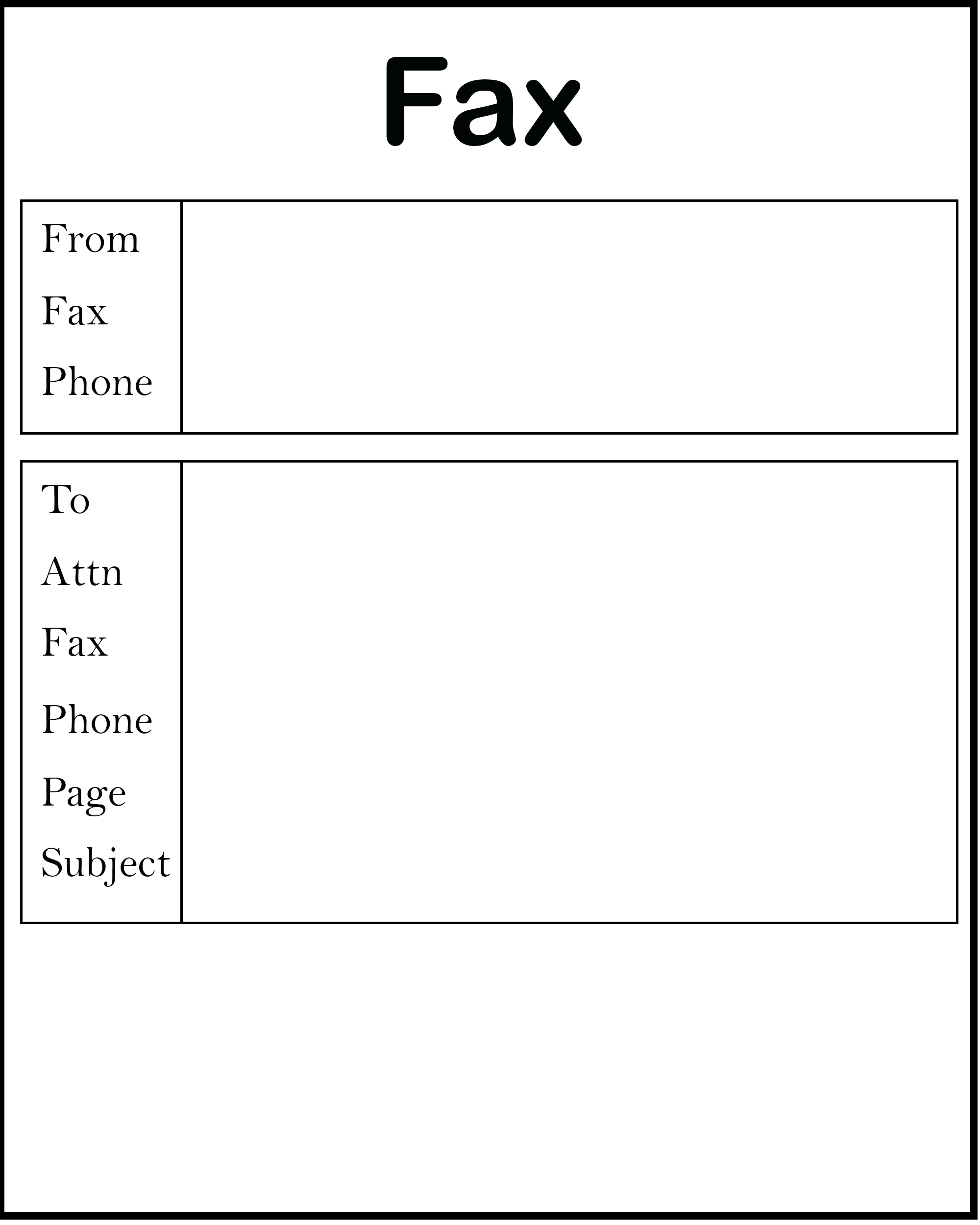
Confidential Fax Cover sheet Google Docs
How must the fax cover sheets be filled?
The answer is simple, fill out all the blanks that are available on the templates. If you are building your own fax cover sheet, then you can simply follow the following rules –
- Enter your name, address, contact information, email, and other credentials
- Include the receiver’s information and the intended recipient’s information separately
- Include any important facts/rules about the fax that they must know
- Complete information about the document that would be enclosed in the fax.
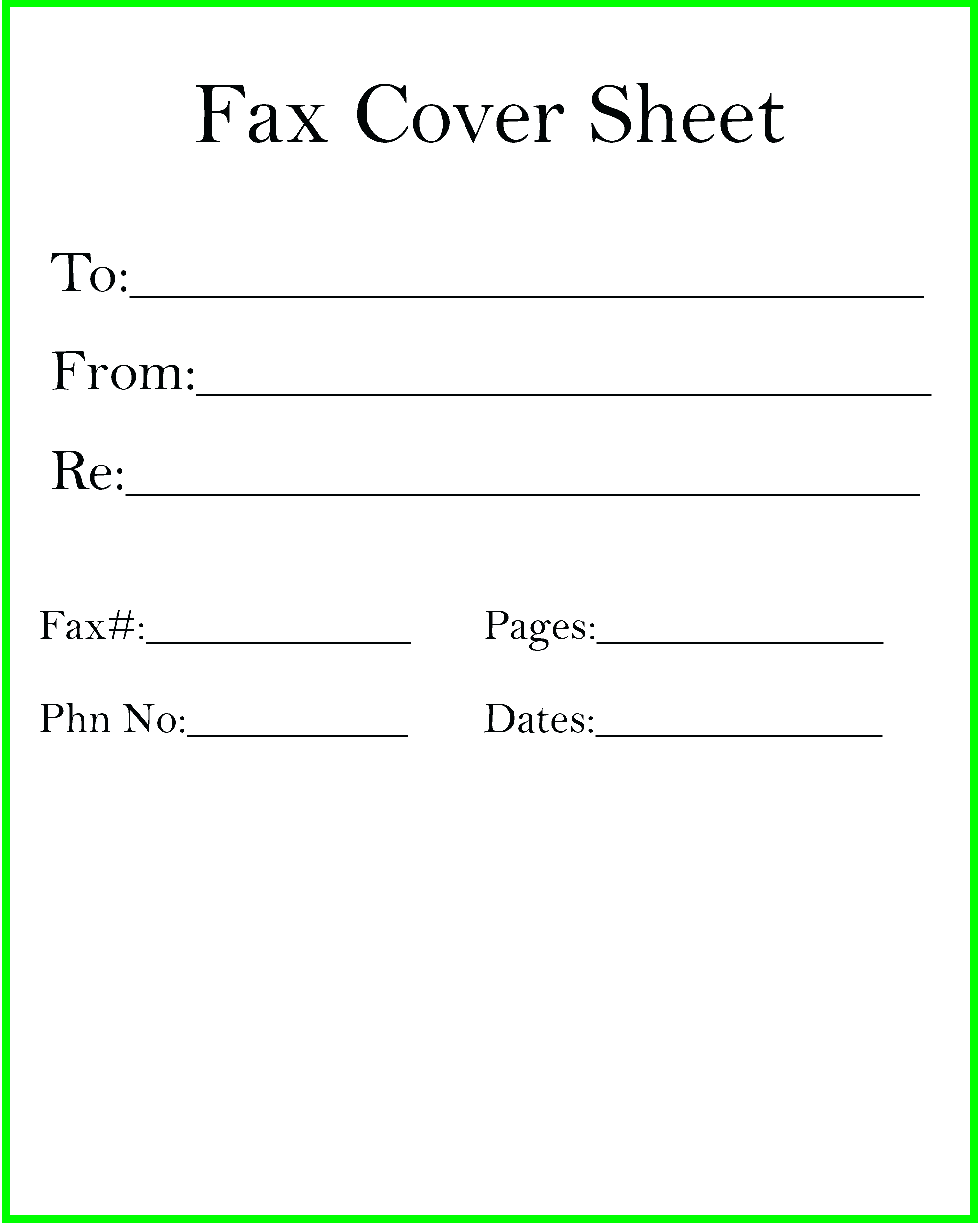
Personal Fax Cover Sheet Google Docs
Fax Cover Sheet In Google Docs
What is the use of Google docs format of fax cover sheet?
The best perk – You can use your own branding on the templates. When you open the document, you will find a blank template sheet on which you can add your company’s logo or your personal attachments.
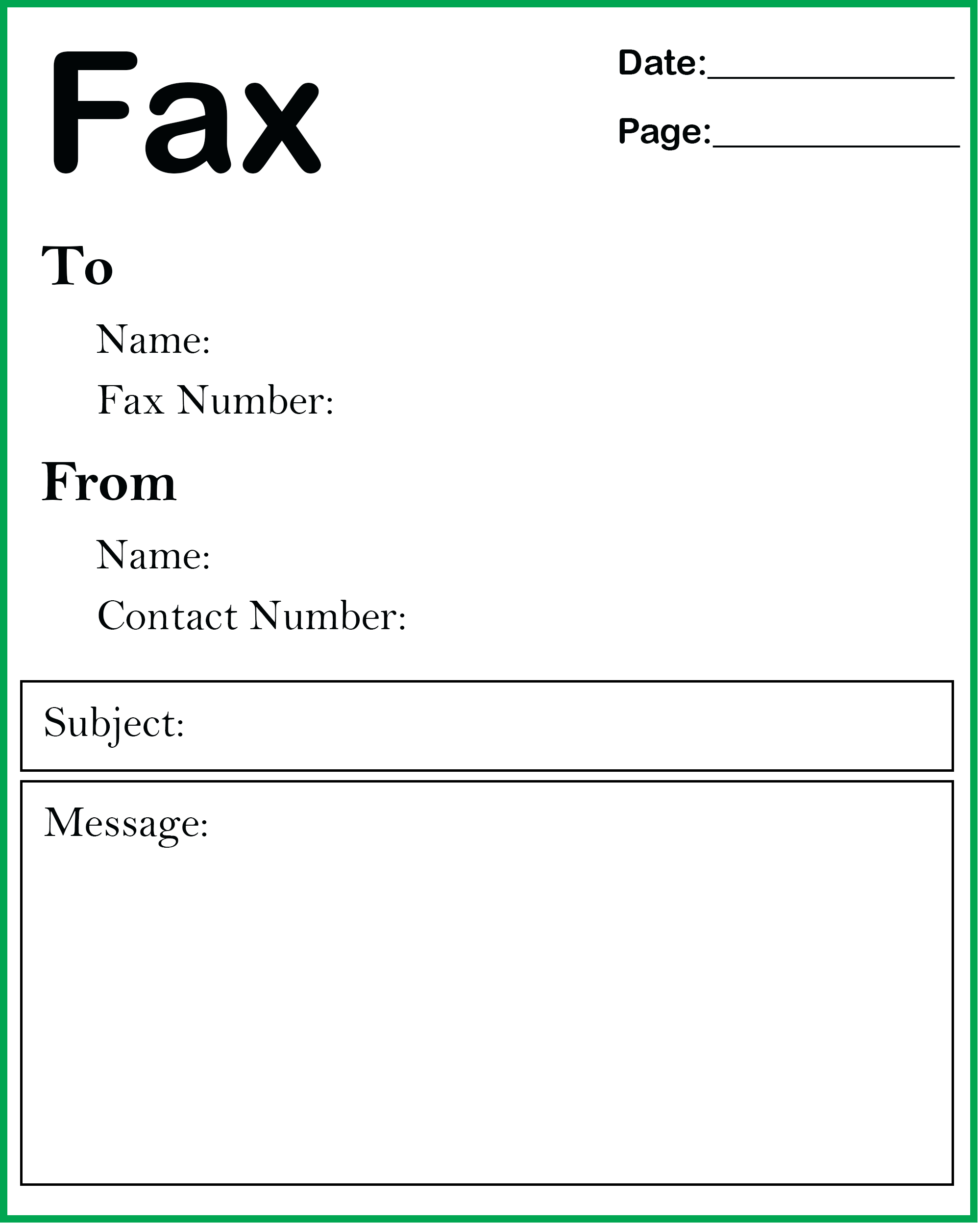
Fax Cover Sheet Template Google Docs
How to open the Google Docs file?
It is simple. After each template image, you will find a link to the template in that will open in Google Docs.
Just click on the link, and your template will open in new tab.
You can even add additional pages in the document
Do you want to edit the file?
Step #1 Click on the given link and open it in a new tab
Step #2 Save a copy in your drive
Step #3 Edit the document in your browser. You can add a logo, images, watermarks, or anything that you require
Conclusion
The free fax cover sheets that are provided in the article offer a quick solution to for users when thy need a template that could be used with any fax. These templates are free to use and are properly designed to meet all the needs of the users. You can even use these sheets by printing them out and filling them by hand.
