If you’re not happy with your current Snapchat username, there’s news for you! Snapchat now allows you to change it! In this article, we’ll show you how to change Snapchat username instantly!
What Is Snapchat?
Snapchat is a social media app that allows users to share photos and videos with their friends. The app has become very popular, especially among young people. One of the features that sets Snapchat apart from other social media apps is that messages (known as snaps) disappear after a certain amount of time. This encourages users to share more spontaneous, unplanned content.
Another Interesting Read: How To Clean Retainers: Tips And Tricks
The Importance Of A Good Username
Your Snapchat username is important because it’s how people will identify you on the app. It’s also how you’ll be able to add friends and view their profiles. It also determines how approachable or interesting your account may seem to others.
Choosing The Right Username
When choosing a username for Snapchat, it’s important to think about what you want it to represent. Your username should be something that represents your personality or interests. You also want to make sure that it’s easy to remember.
How Often Can You Change Your Snapchat Username?

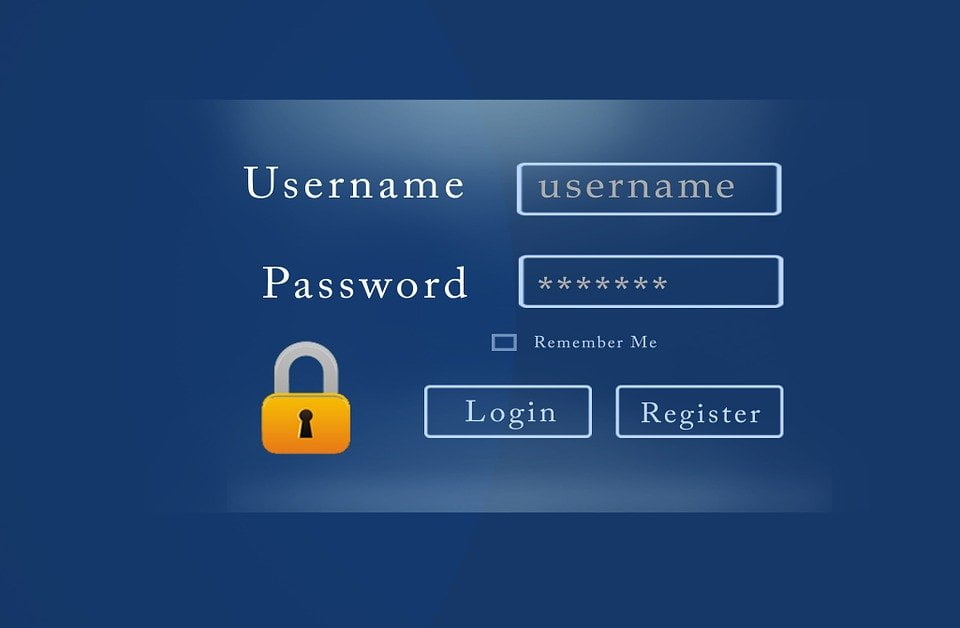
You can change your Snapchat username as often as you like, but there is a limit of one change every year according to the new rules. This means you have to choose what username you’d like very carefully. If you still are unhappy, you’d have to delete your account and make a new one.
Steps To Change Snapchat Username
If you don’t know how to change Snapchat username, you can do so from the app’s settings. Just follow these simple steps:
- Open the Snapchat app and swipe down on the camera screen.
- Tap on the gear icon in the top-right corner of the screen.
- Scroll down and tap on “Change Username.”
- Enter your new username and tap on “Done.”
- Confirm your new username by tapping on “OK.”
- That’s it! Your new username will be updated in all of your Snapchat contacts.
Note: If you want to keep your old username, you can change it back at any time. Just follow the same steps and enter your old username instead of your new one.
How To Pick A Good Username For Social Media
When choosing a username for social media, it’s important to think about what you want it to represent. Your username should be something that represents your existence and what makes you different. You also want to make sure that it’s easy to remember in case you have to log back in.
You can also use your name or the name of your business, but make sure it’s unique. If someone else has the same name as you, you may not be able to use it.
Edit Your Bitmoji
If you want to change your Bitmoji, you can do so from the Settings menu. Just follow these simple steps:
- Open the Snapchat app and swipe down on the camera screen.
- Tap on the gear icon in the top-right corner of the screen.
- Scroll down and tap on “Bitmoji.”
- Tap on “Edit Bitmoji.”
- Select the Bitmoji you want to edit and make your changes.
- Tap on “Done.”
- Your new Bitmoji will be updated in all of your Snapchat contacts.
Note: If you don’t want to use a Bitmoji, you can choose a different avatar from the “Change Avatar” menu.
What To Do If You Forget Your Snapchat Username
If you forget your Snapchat username, you can easily retrieve it by logging in to your account on the Snapchat website. Just follow these simple steps:
- Go to the Snapchat website and click on “Sign In.”
- Enter your email address and password and click on “Log In.”
- Click on “Forgot Username?”
- Enter the email address associated with your Snapchat account and click on “Next.”
- The website will send you an email with your username. Just open the email and copy your username. That’s it! You can now use your username to sign in to the Snapchat app.
FAQs on Snapchat Username Change
Q: Can I change my Snapchat username more than once?
A: Yes, you can change your Snapchat username as often as you like, but there is a limit of one change every year according to the new rules.
Q: What do I do if a username is already taken?
A: If a username is already taken, you may not be able to use it. You can try to find a different username or create a new account.
Q: Does the Snapchat app work on a desktop?
A: No, the Snapchat app is only available on mobile devices. The desktop version is usually for complaints or reviving your password.
Q: Can I use special characters in my Snapchat username?
A: No, you can only use letters and numbers in your Snapchat username. When making a username, the app will prompt you on what is acceptable and what isn’t.
Q: Should my username and password be the same?
A: No, your username and password should be different. The username is what you use to sign in to the app, and the password is used to unlock your account.
Q: Can I use my name as my Snapchat username?
A: Yes, you can use your name as your Snapchat username, but make sure it’s unique. If someone else has the same name as you, you may not be able to use it.
Q: Can my friends still tag me with the old username?
A: Yes, your friends can still tag you with the old username, but it may be confusing for them if you have a new one. You may want to tell them your new username and how to find it.
Conclusion
Changing your Snapchat username is a simple process that only takes a few minutes. Just follow these simple steps and you’ll be ready to go. If you have any questions, be sure to leave them in the comments section below. Thanks for reading!
You Might Also Like:
How To Undo On Mac: An Easy Guide
How To Get Blood Out Of Carpet
How To Get Slime Out Of Clothes: 5 Simple Tips
How To Throw A Curveball A Step By Step Guide