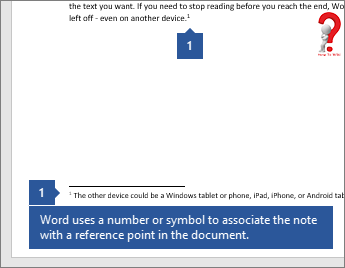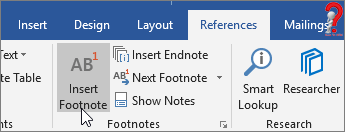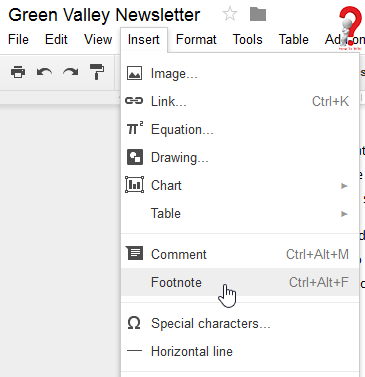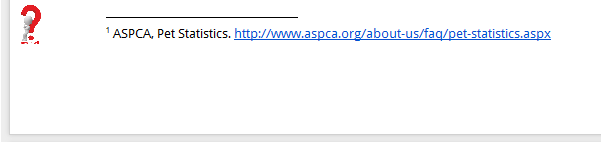If you are looking for answers for How to do footnotes, you must either be using it for academic purpose or Professional writing to cite sources or add supplemental information to the main text of a paper. There are various academic citation styles such as Modern Language Association(MLA) or Chicago style. Students and professionals usually use the Chicago style because it is the most commonly used citation style.
Example of Footnotes
Here are some examples of what Footnotes look like in papers or documents ~
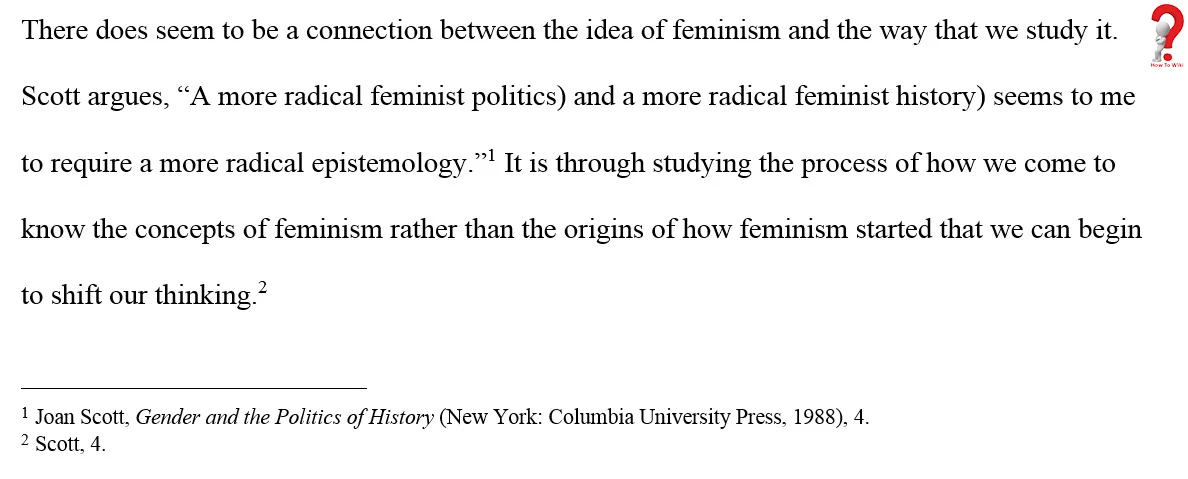
Here is an example of using footnotes in books/textbooks and other contextual areas ~
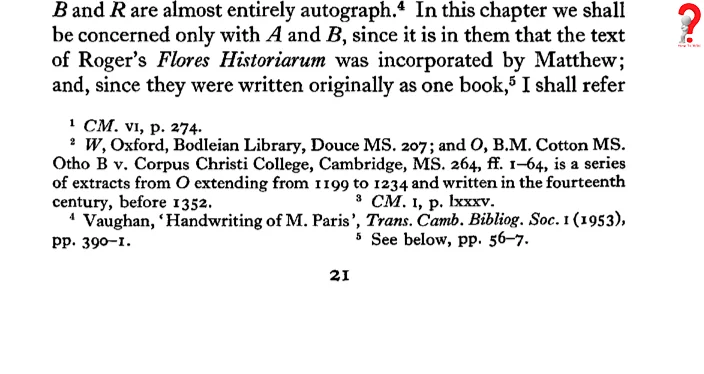
How To Do Chicago Style Footnotes
If you are planning on doing a paper with Chicago Style Footnotes, you must know that it consists of one note style: either foot- or end-notes, and a bibliography. You can use shortened citations as they will help you reduce the time spent writing footnote citations.
Structure of Footnote Citation
- Footnotes are used to reference pieces of work in the text.
- Superscript number is placed after a quote or phrase to cite it from a source.
- When you use endnotes, numbered notes always appear on a separate page at the end of your document and before the bibliography page.
- Footnotes always come at the end of the page they are referred to, not on a separate page.
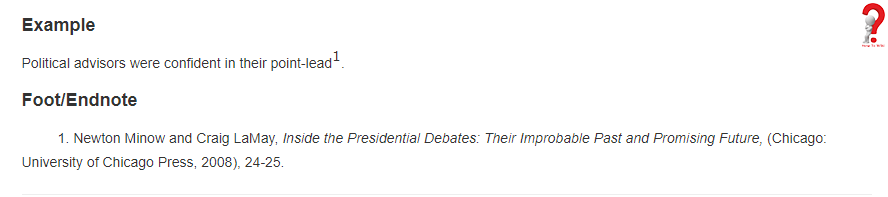
How To Do Footnotes In Pages
Here are some rules that you can apply while doing the citation ~
- One must use the same font for footnotes as the rest of the paper
- The footnotes must be inserted using your word processing app
- The footnote numbers are placed after closing the punctuation
- Throughout the paper, sequential numbers must be used for citation
- Once you have done all the footnotes, then you must write your bibliography, not the other way around.
Citation style guide: The author’s name comes first, followed by the title of the source. After that include the publication information, then close with the page number where the quoted item appears.
Easy Steps To Do Footnotes In Word
To do citations in MS Word, you need to write the paragraph first. After that, follow these steps:
- Click the area where you want to refer to the footnote
- Go to the reference tab in the Menu, and click on “Insert Footnote”

- Enter what you want to write in the footnote

- By clicking on the number or symbol at the beginning of the note, you can return back to your place in the document.
How To Do Footnotes In Google Docs
A footnote provides the reader the additional information on the text it refers to, it could include any information like the information about the book the quote is taken from, or the link to the definition of the text you have written and more. This is mainly used in the research papers in academic writing.
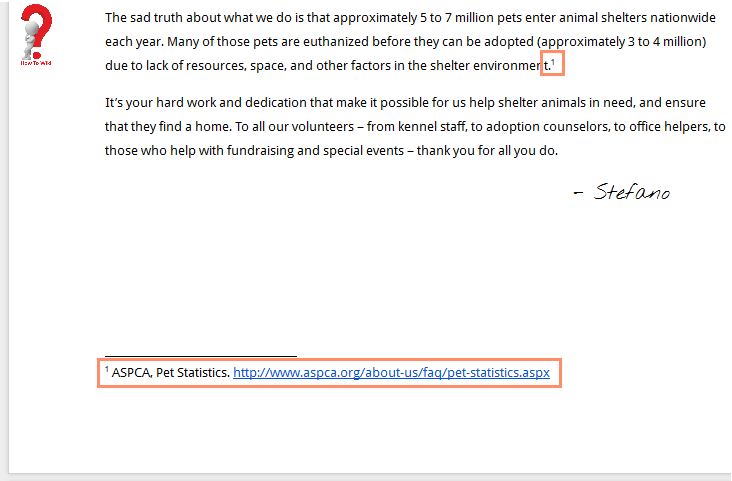
To add footnotes in Google Docs, you simply have to go to the point where you want to insert the reference
- Place the cursor where your footnote will refer to
- Click on Insert option and select the option of Footnote from the drop-down menu

- A superscript will automatically appear after the text, as well as at the bottom of the page
- Type the text that you want to display in the footnote

- After you are done press Esc key and you will return to where you were writing.
Footnotes are not only used for adding comments to the text, but you can also add them to refer to relevant sources; to let the readers know where that part of the text is coming from. You can add links, names of authors or books.
Do share and comment on this post if you liked it, we will be happy to hear from you.