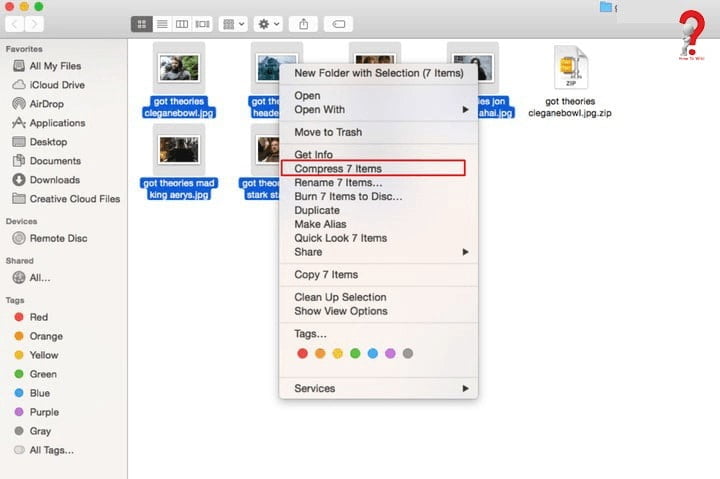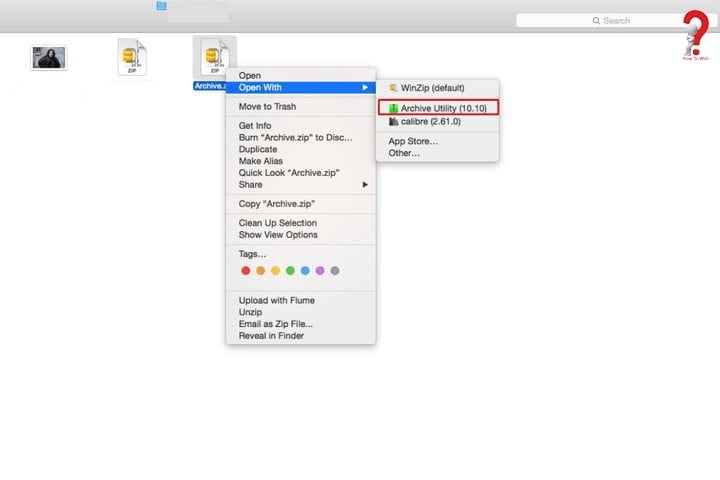While sending any data, you might be distressed due to the fact that the forwarding of the data is taking really long. It could be due to a poor internet connection, or due to the big size of the file. This can be troublesome with music or video files, which, depending on their format, could take hours to upload or download. If you are a Mac user, you can work around this, all you have to do is to Create A Zip File On Mac, it will compress the file and reduce the size. This will be done either by eliminating redundancies in the file or by cutting the unnecessary bits.
Steps To Make A Zip File In Mac
When you download a compressed file, you will need to extract the data in the zip file to access them, this may also be termed “unzip”. Files that are often available on the internet for download, are often compressed so that they will take less space and will be downloaded faster than the files that weren’t compressed. The files which are compressed can be identified by their extensions, such as .zip and .sit
You can create your own .zip files in your OS X, which can be found useful if you are emailing a number of big sized files to a client or your friend.
- Go to the folder that contains the files that have to be compressed.

- Ctrl + click on the files that you want to compress in a single file
- Right click
- Select “Compress Filename” from the drop down list
- The files will be compressed in a .zip extension
Alternative method -> You can put all the files in one folder first, and then compress that folder.
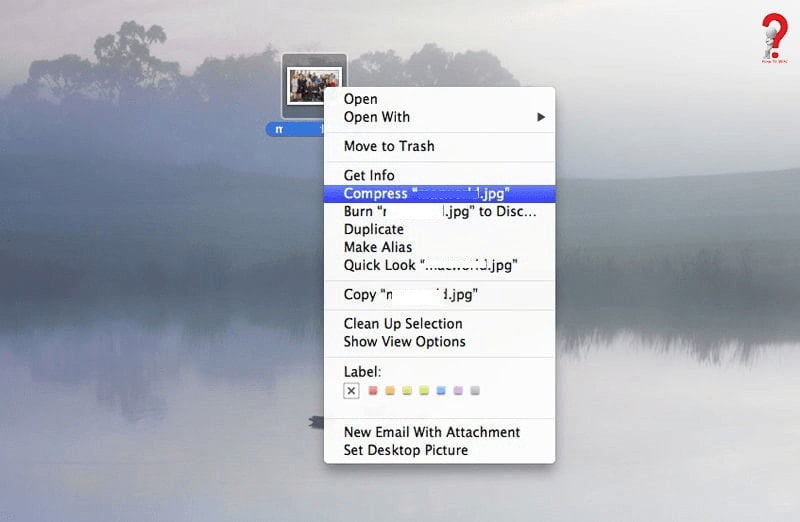
Method To Open A Zip File On Mac
Unzip the compressed files ~
In a Mac computer, unzipping a file is very intuitive.
- Double click on the .zip file
- The file will e decompressed automatically by the Archive Utility into the same folder the compressed file is in.

- Now you can go to the folder and access your files easily.
How To Extract A Zip File On Mac
ZIP is a file format for Archive which supports lossless data compression. It may contain one or more than one files or folders that may have been compressed. Compression has made the web what it is, with compression, the images could be brought to our browser, it made sites like YouTube possible, and it also made it possible to share large files over emails and messages easily.
Love it? Share it!!