Everyone likes those short animated images and love to share them with their friends to have a laugh. The Graphics Interchange Format usually supports both animated and static images. They are a great way to support emotions – as they say, speaking a lot in a few seconds.
The usual content of these gifs is taken from various movies, tv shows, or even cartoons and turned into little video snippets. You must also love to share these gifs with your friends – I know I do. We usually share the gifs that are available on Google or from our collection that we saved from our favorite meme site. But have you ever came across a scene while watching a movie that is on point describing a real lie situation, and you have thought that if you knew How To Make A GIF, you would have shared it with your friends? I know, everybody does.

Want to make your own gifs? There are various ways to do so. Using your smartphone is the first and easiest way that you could think of. There are many applications that help you in the process. You can use your desktop computer to make the little gifs and share on any social media platform.
What’s more? You can add several effects, the format is light and easy to upload, and you can use these gifs in any conversation to tell your story or explain your point in a jiffy.
Let’s take a look at the various methods on How To Create GIF From Video on your own.
How To Create GIF Using Your Mobile
Methods #1 Make GIFs On Android
For this, you have to install an application from your app store. I am using an Android, so I am going to install the application called “Giphy Cam” from the Google Play store.
So, your first step will be to open the play store and install Giphy Cam on your mobile.

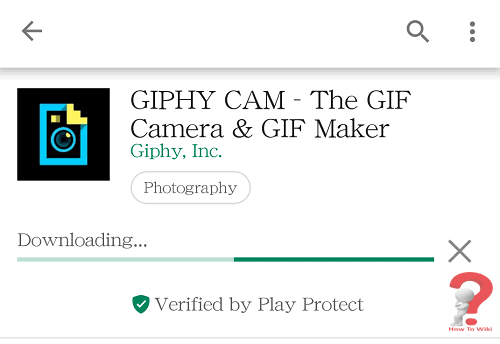
Launch the application, and you will land on the home screen of the app where you can take a short sequence of photos using the cam button, or hold it to capture a longer gif.
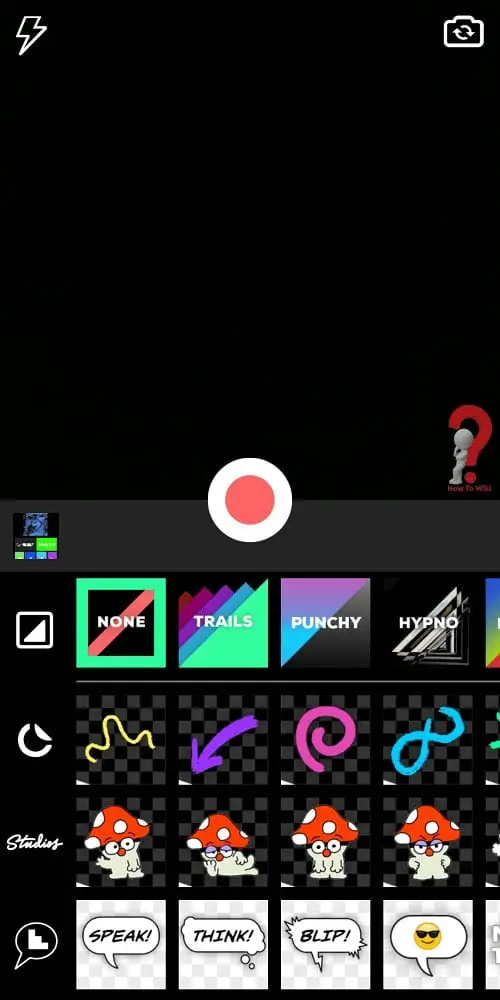
You can upload an image from your phone’s gallery as I have done in this example.
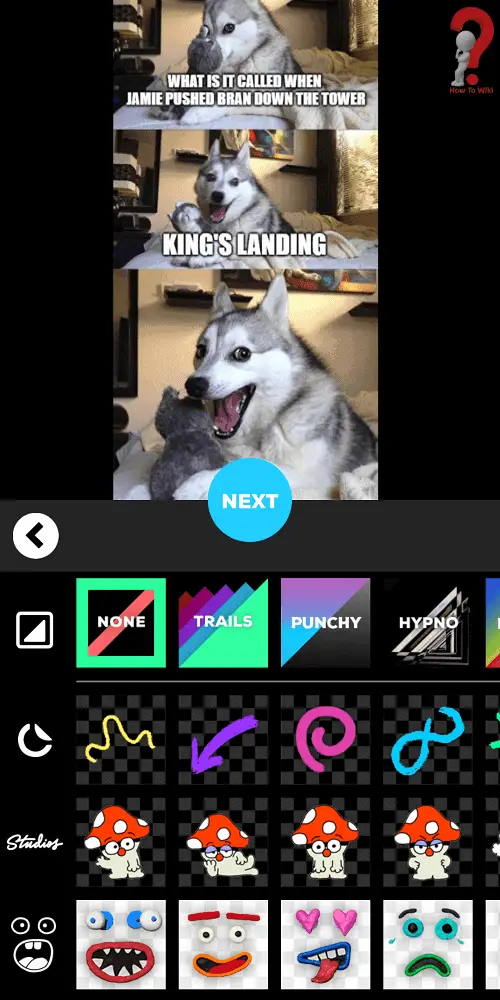
You will see on the bottom, that are various options of filters, stickers, and/or text. scroll down to find various filters, select the one you like and use them as per your requirement. Easy peasy!!
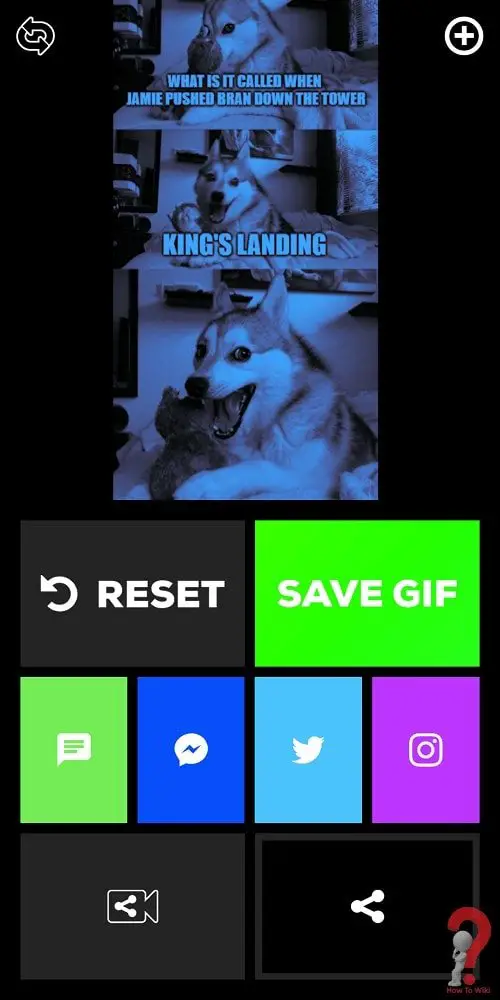
Here is a smart thing that this application can do. It can turn your voice into text. Yes!! Just tap on the text box that you want to stick on the gif, and record your voice. Simple!!
The last step would be to save your file in your device and share it with the world!
How To Make GIFS From YouTube
Method #2 Make GIF From Video, using your desktop
Now, we will see how we can make a gif out of YouTube video.
The first step, go the website of Giphy – giphy.com
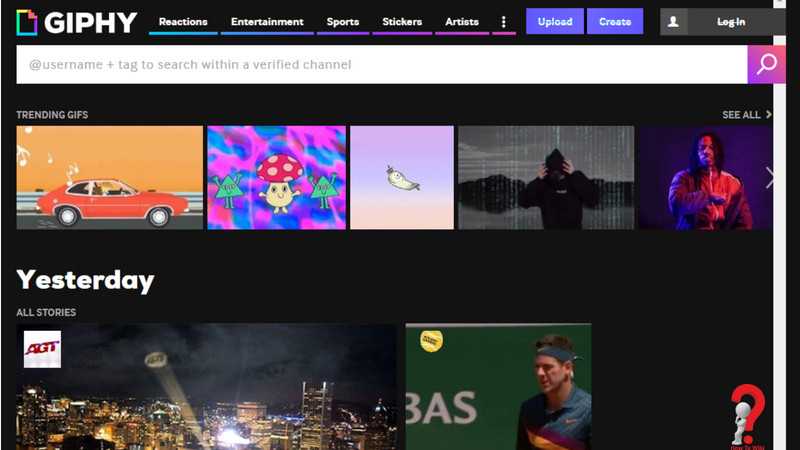
You will find various pre-designed gifs that are available for you to use. You can scroll down to find various trending gifs that other users created.
As we have to create a new gif, click on the Create button at the top of the screen.
here, you get three options, you can create gif from a photo or a video, or can easily use a URL to upload a video from YouTube, Vimeo, or other video sites.
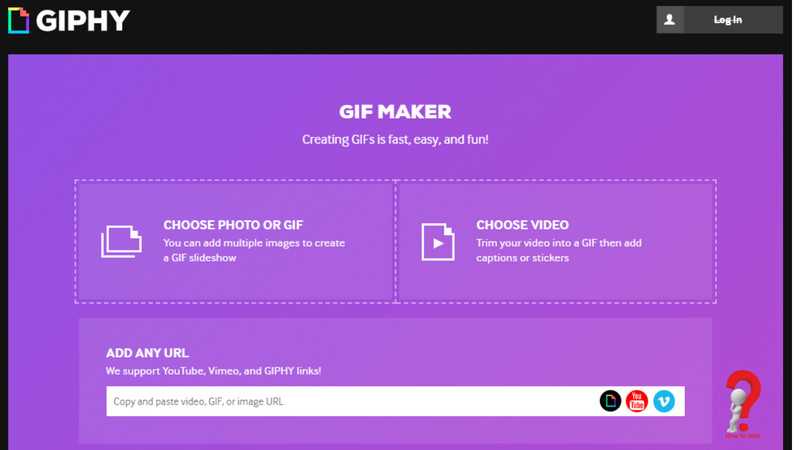
Enter the video URL of the video from which you want to extract the gif
After that, you have to find the part of the video that you want to capture and you can even select the length of the gif. Use the sliders to select the start time and end time.
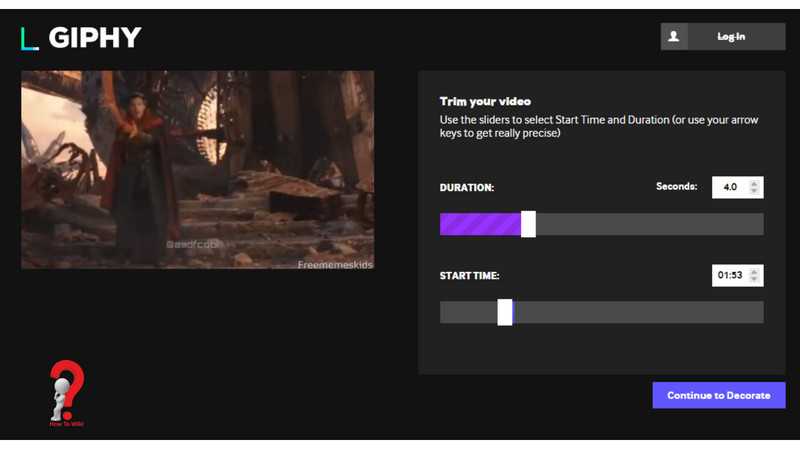
Now you also get the formatting options for your gif, you can use them if you want to decorate your gif a little.
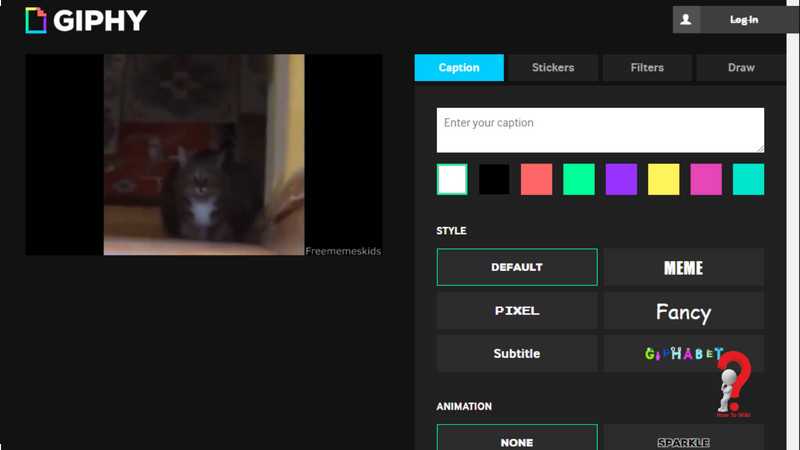
Upload your gif on GIPHY, and you are done. To share this gif with your friends, you just have to copy the Giphy link or download the Giphy file in your device. And this is how you Create GIF File Online
Also checkout: Best 4K Wallpapers
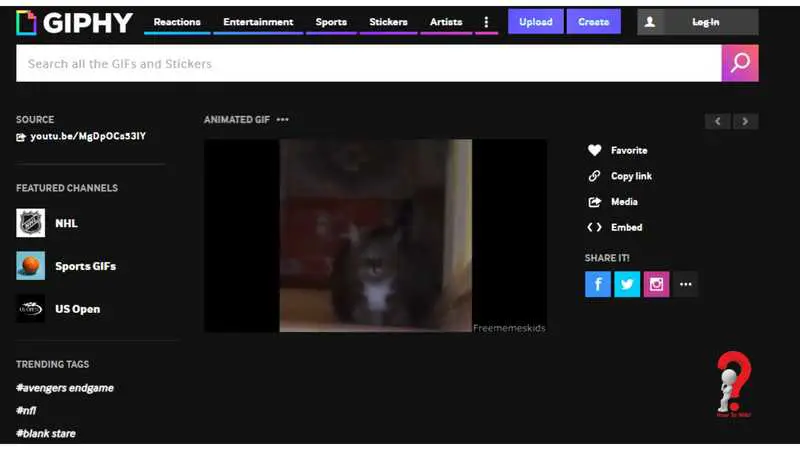
Conclusion
Making a gif is a really easy and fun task. Once you get into it and start using them in your daily lives, you can’t stop. They are like memes – but in motion. So what are your favourite dank memes and gifs? Share with us!!
