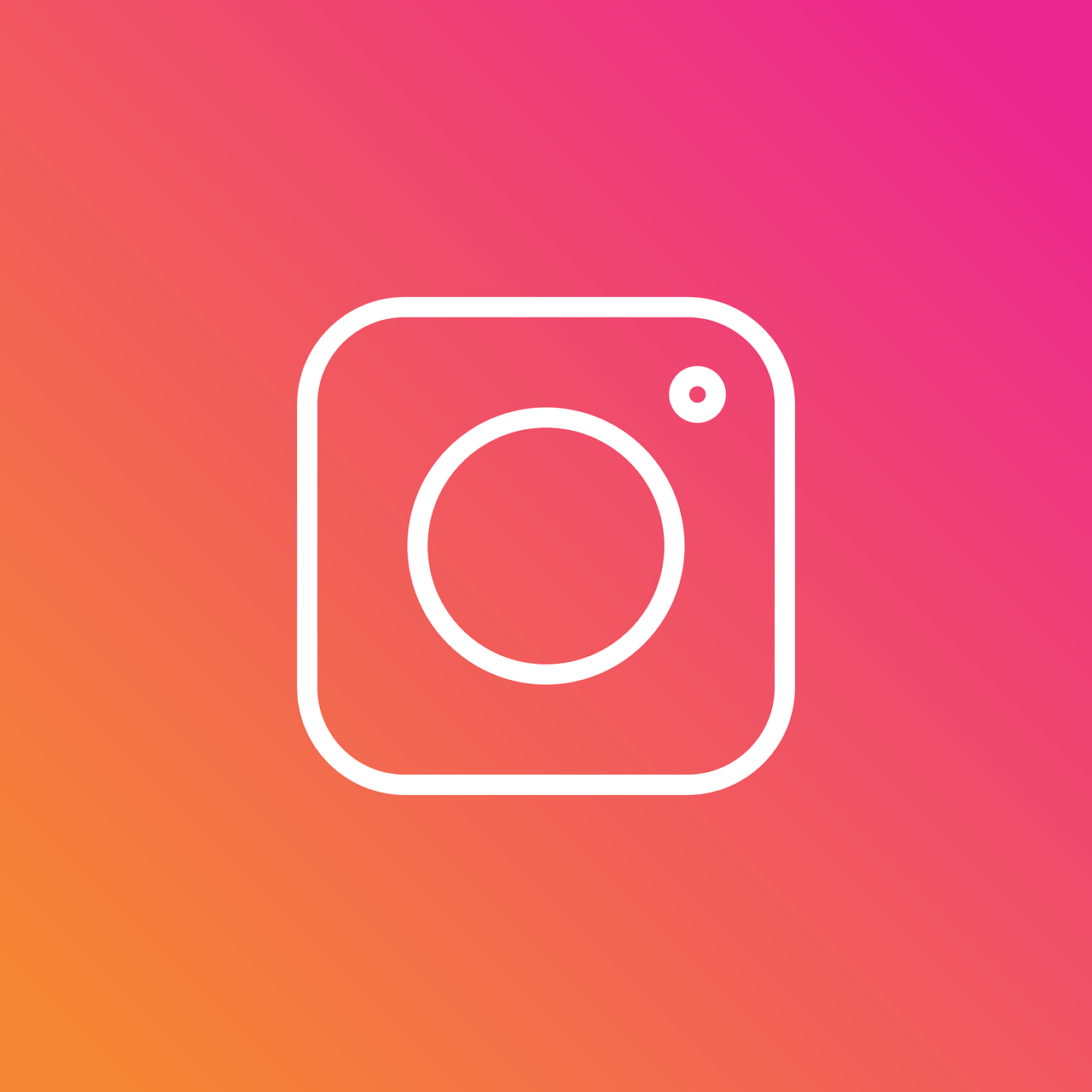If you are wondering how to see liked posts on Instagram? You should know that Instagram, like Facebook, keeps track of all of your liked posts and allows users to access them via the Instagram app. However, because it’s tucked away in the settings, not many people are aware of it. It’s useful to be able to see your favorite Instagram posts if you want to go back and review the photos and videos you’ve liked. It’s also a convenient approach, unlike specific posts that you’ve previously liked without having to go back and search for them.
According to Instagram, one can only see the 300 most recent likes of their posts. That being said, you won’t be able to view someone’s liked Instagram postings for privacy reasons.
Let’s look at how to find Instagram posts you liked in 2021 for iPhone and Android.
Following the most recent upgrade, the methods for finding liked Instagram posts in 2022 have been drastically modified. Here’s how to check what you liked on Instagram in 2022 if you’re using the most recent version of Instagram and have received the new upgrade.
Another Interesting Read: How To Invert Colors On iPhone & iPad
How To Find Instagram Posts You Liked In 2022
- Tap the menu button in the upper-right corner of your profile page.
- Select “Your activity”.
- Tap “Interactions” on the “Your Activity” screen.
- The clock on ‘Likes‘
- The Likes page will display all of the Instagram postings, videos, and reels that you’ve liked.
By default, liked posts are organized in ‘Newest to oldest’ order, but you may now arrange and filter your liked material. Furthermore, it is now possible to dislike several favorite Instagram postings at once.
How To Analyze Liked Instagram Posts In 2021
- Choose the profile icon at the bottom right of the Instagram app.
- Open the menu (hamburger icon) in the top right corner and choose Settings.
- Go to “Account” and select “Liked Posts.”
That concludes the process. Here, you may view all of your most recently liked photos and videos in a grid pattern. You can also switch to full layout (on an iPhone) to see how the material appears on your Instagram feed.
Please read the instructions carefully before attempting to use this application on your Android or iPhone device. The method described above is applicable for both Android and iPhone devices, and it should be similar to those you’ll find in the app’s documentation.
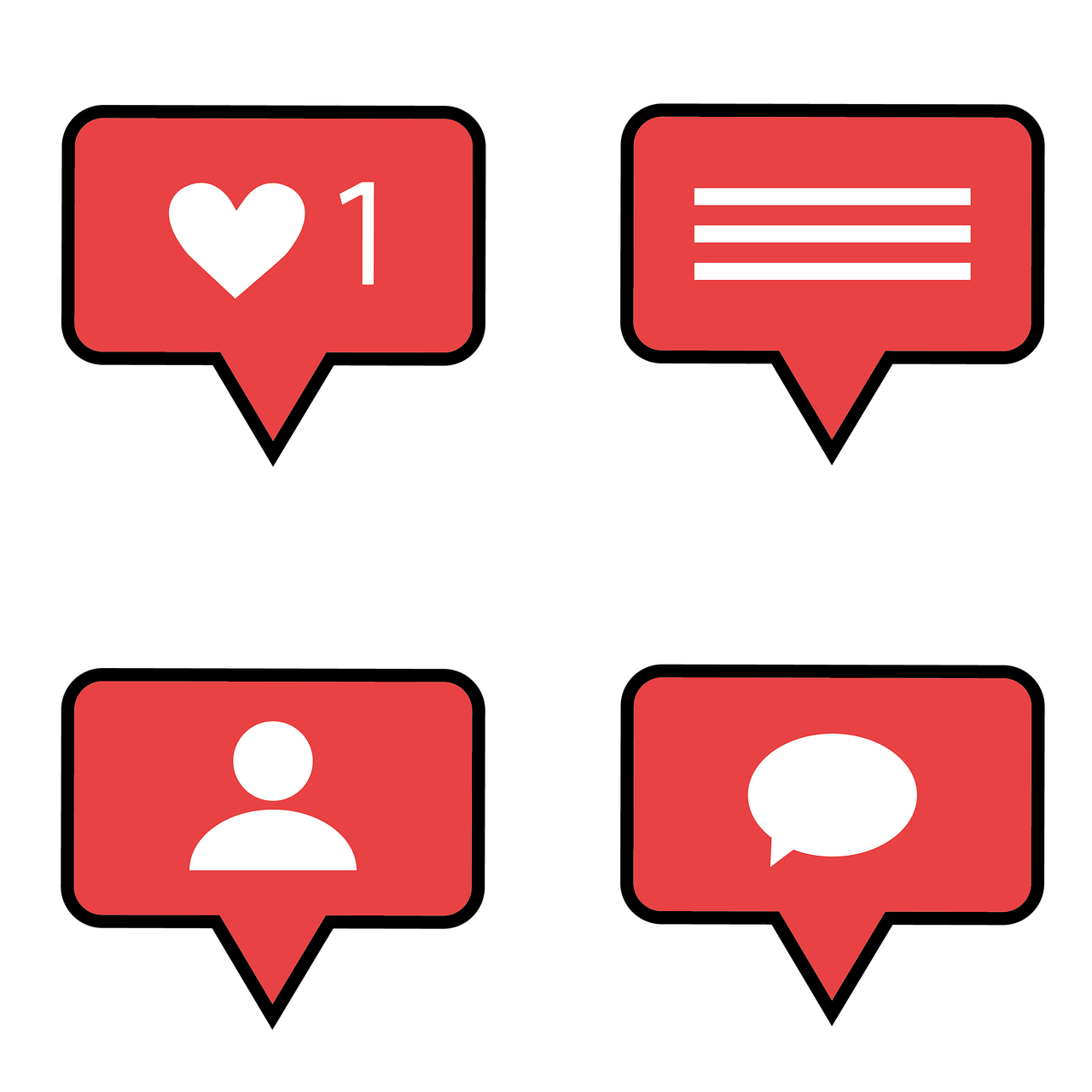
How To Unlike The Posts You Liked On Instagram
While you can’t unlike all of your favorite photos, you may easily dislike any of the last 300 pictures, videos, or reels. To do so, go to your profile and click “like.” You’ll see a box pop up with a message that reads: “You’ve liked this item.” You can then click the three vertical dots on
On iPhone
At the top right of your screen, click the three horizontal dots. Select “Likes” from the drop-down menu. Then long-press on a post you want to dislike and choose “Unlike.” You may also dislike an Instagram post by opening it and tapping the heart symbol at the bottom left corner.
On Android
To dislike a photo or video, tap and hold it on the Likes screen, then lift your finger over the heart button. You may also unlike a post in the feed view by opening it.
How To Find And View Your Liked Posts On PC
Is it possible for me to view my favorite Instagram posts on a computer?
Unfortunately, that’s not an option. There is no way to access Instagram posts you’ve liked on a PC or desktop using the Instagram app or website. That’s because the basic functionality of the Instagram website is all it offers.
You don’t have to be concerned! You can view your Instagram likes on a computer by following this remedy.
Simply install the “Layoutify: Improved Layout for Instagram” plugin for Google Chrome on Windows and Mac computers to access this feature. Installing this plugin changes the original layout of the Instagram website, but it allows you to accomplish your objectives. You can use it just to see your Liked Posts history right on your laptop.
Install the Layoutify plugin and go to Instagram.com. Select the 3-horizontal dots in the top right corner.
Why Are Likes On Instagram Being Hidden?
Instagram is one of the world’s most popular social media platforms. Facebook’s twin application, which focuses on visual content, has had a significant impact on modern society.
Instagram has been instrumental in creating fashion and beauty trends throughout the last decade. It was the birthplace of unique, at times strange phenomena (virtual celebrities, pet influencers, and even Instagram faces).
Many were grateful to the book and its author, who gave them a small taste of what it felt like to be famous. Although it did bring fame and money to some, it also sparked the desire in many more people to achieve similar heights online.
Finally, the platform has played an important role in establishing high-quality and beautiful norms for what people share on social media.
Stories of other people’s daily lives (#iwokeuplikethis), travels, meals, and so on are well-known to Instagram users.
Unfortunately, not everyone recognizes that many – if not the majority – of them are meticulously staged and barely represent anybody’s real life. Dan Bilzerian to the rescue!
The presence of professional influencers on the platform, along with the blurring of distinctions between “professional” and “casual” users, was almost bound to result in conflicts.
With all material evaluated with the same single tool, Instagram has evolved into a popularity contest of sorts over time.
Because certain lifestyles, beauty ideals, and endeavors consistently received more likes than others, a significant portion of Instagram’s user base soon felt inadequate about their material as well as their lives, resources, and general wellbeing.
That’s all there is to it. The reason for the change, according to Instagram’s decision-makers, is so that users may have a better sense of mental well-being. CEO Adam Mosseri tweeted: “We’ve made this switch because we care about the wellbeing of our community.”
So, to summarize: Instagram is restoring the pleasure of sharing to people who were cut down by the competitive implications of publicly displayed engagement scores by transforming how users see likes.
The platform’s operators are hoping to see more people post regularly and offer what they want to say, without having to worry about how their material will be received or how it will rank against other popular Instagram posts.
Final Thoughts
Instagram’s decision to conceal likes is based on the platform’s growing influence in modern culture. While experts predict that the adjustments will benefit platform users, using Instagram as a marketing and sales tool also presents some problems for brands.
Influencer marketing will have to change with the times – but specialized social media management solutions that have access to Instagram’s API will help smooth the process.
Stay connected for more Instagram news!
You Might Also Like:
How To Make Money On Onlyfans Without Showing Your Face
How To Connect Airpods To Chromebook
How To Cut Cabbage: Step By Step Guide
How To Change The Name Of Your Airpods