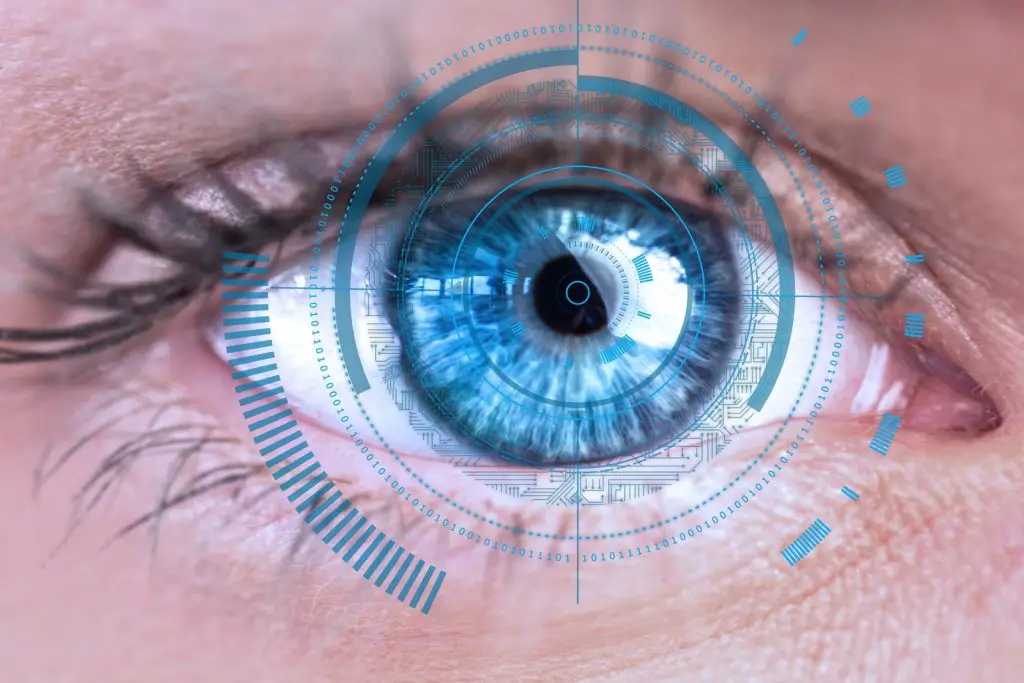Eye tracking and head tracking are technologies with a wide range of applications with anything from providing in store predictive retail data analytics to driving monitor systems. In recent times, they’ve both been utilized by the gaming community to enhance gameplay immersion. They’re also being used by live streamers on Twitch and Discord to add value to their in-game broadcasts for their viewers.
In this post, we go through the ways in which eye tracking and head tracking are used in gaming. By the end of this post, you will:
- Gain an overview of eye tracking and head tracking technologies
- Learn about the benefits eye tracking software offers for video games
- Understand the differences between tracking apps and tracking hardware
- Learn how to use this tech to enhance your gaming experience specially kids
What is Eye Tracking and Head Tracking?
Eye tracking and head tracking are up-and-coming technologies that have multiple exciting applications. They work through a combination of hardware that can scan for depth and software that translates eye and head movements into 6 Degrees of Freedom. As the field develops, the possibilities eye and head tracking offer are staggering. There are multiple eye tracking studies that are showing how eye tracking software can improve professional and personal training, as well as gaming. Head tracking is proving to also have several applications in simulations.
Eye tracking and head tracking have several key differentiators from other immersive technologies:
- They are less invasive because they rely on spatial and movement scanning systems
- Their lack of bulky hardware make them more easily applicable in multitudes of contexts
- Their low cost makes them accessible to a wider range of users
What are Head Tracking Benefits in Video Games?
Enhanced Immersion
Simulator games, also known as sims, aim to deliver experiences that are as close to the real thing as possible. To further enhance their immersion, sim enthusiasts build elaborate gaming setups that include specialty controllers and in some cases, virtual reality (VR) headsets.
Head tracking is another piece of equipment sim gamers can use to further immerse themselves. It can serve as an inexpensive and less bulky alternative to VR headsets. Through head tracking, sim gamers can use their heads instead of their controller to look around their digital cockpits and driver cabins.
This functionality of head tracking provides a more natural experience. Players who use steering wheels and flight sticks have to rely on camera thumbsticks that can feel awkward to use in most situations. Head tracking enables them to forego this option and instead use their body’s natural method for looking around, allowing their hands to concentrate on controlling vehicle movement.
Training Enhancement
Competitive gamers and esports athletes spend a lot of time analyzing their training replays to help improve their performance. Head tracking technology is a tool that can provide information about a player’s face focus at all times.
Knowing what a player’s eyes are looking at can even provide further insight into their thinking process during high-pressure moments. In games that have elaborate user interfaces (UI) filled with information and stats, it can be useful to see what competitive gamers care about the most when they play.
This application of head tracking can also lead to enhanced training regimens and tools that are more insightful. Esports teams can devise better-informed strategies and improve teamwork through understanding each player’s thought process in more than 190 PC games with head tracking.
Games Streaming
Gamers who stream on platforms like Twitch and YouTube can add value to their content by using eye tracking. As viewers are often watching streamers to learn from their skills, being able to see what broadcasters are focusing on can teach them a lot about strategy.
Eye tracking can also make the viewing experience clearer and more understandable to audiences. Fast-paced and action-oriented games can seem messy and convoluted during intense moments. Live streamers can use eye tracking to highlight their actions by displaying where their gaze is falling at all times.
Tracker Apps Vs. Hardware Trackers
Head tracking and eye tracking exist in two different types: tracker apps and hardware trackers.
Tracker Apps
Eye tracking and head tracking apps can be installed on smartphones equipped with cameras that can scan for depth, such as iPhones and iPads with TrueDepth technology.
Pros
- Use of existing hardware
- Inexpensive
- Testing of different tracker apps
Cons
- Smartphone cameras are not currently designed with eye tracking in mind
- A lot of apps are still in experimental stages of development
- Phones may require some fiddling with different mounting positions
Hardware Trackers
Hardware trackers are devices that can be connected to your computer and have the tracking software built-in.
Pros
- Scanning hardware is fit for purpose
- Mounting methods are more robust
- Tracking is more accurate at the more expensive product ranges
Cons
- While cheaper than VR headsets, they’re still a pricey solution
- Requires additional hardware and driver installations
- No testing capability without purchase
Using Eye Tracking to Improve Training Effectiveness
Before using eye tracking in your training, it’s important to establish the goals of each session. Your eyes will be moving a lot, even during the relaxed stages of your game. Therefore, to get the most useful data, you’ll need to clearly state which aspects of your game you want to improve. Here are some examples of training goals enhanced by eye tracking:
- I want to check my minimap in League of Legends more often. I will focus on looking at it approximately every 10-20 seconds.
- I want to pay more attention to my opponent’s character in Street Fighter V. I will focus on looking at their character twice as much as I do my own.
Once you have your training goals down, it’s time to set up a recording. Eye tracker apps and hardware don’t overlay in games directly. For this reason, you’ll need recording software to capture your sessions. You can then configure it to capture your screen while you’re playing so that it also captures your eye tracking bubble.
After your sessions, you can spend time reviewing your recordings. Have a way to take notes and a timer to check your progress with your goals.
Using Eye Tracking to Enhance Stream Viewer Experience
Using eye tracking to give your stream viewers an enhanced experience has several applications. It depends greatly on the type of content you want to broadcast to them. One common category that uses eye trackers is education. By observing your focus, they can learn how highly skilled players observe the elements of the screen. There are also many ways eye tracking can make your stream more entertaining to watch.
Here are some examples of content that involve eye tracking apps and eye tracking hardware:
- Eye tracking challenges where you either have to find something on the screen in a short amount of time or an element that you shouldn’t look at extensively.
- Explaining specific skills and concepts that involve your focus in a game, such as how often you scan the battlefield in an FPS like Call of Duty.
- Demonstrating bad practices and their impact on performance, such as not regularly checking your unit production progress in Starcraft 2.
As with the above section, you need to set up your broadcasting software so that it captures your screen which will include your eye tracking bubble. An alternative is to use a platform extension that some eye trackers have.
Using Head Tracking in Simulator Games
Head tracking in simulator games is intended to give you a more immersive experience that is akin to a VR headset. At the same time, it’s a more affordable and accessible solution that doesn’t require much additional hardware.
The best way to take advantage of this tech is to make use of it as camera control. You can bind your Y and X axis controls to your head tracker app which will then translate your head movements into moving the camera. Different games will have their own requirements but the general principle is the same across all titles.